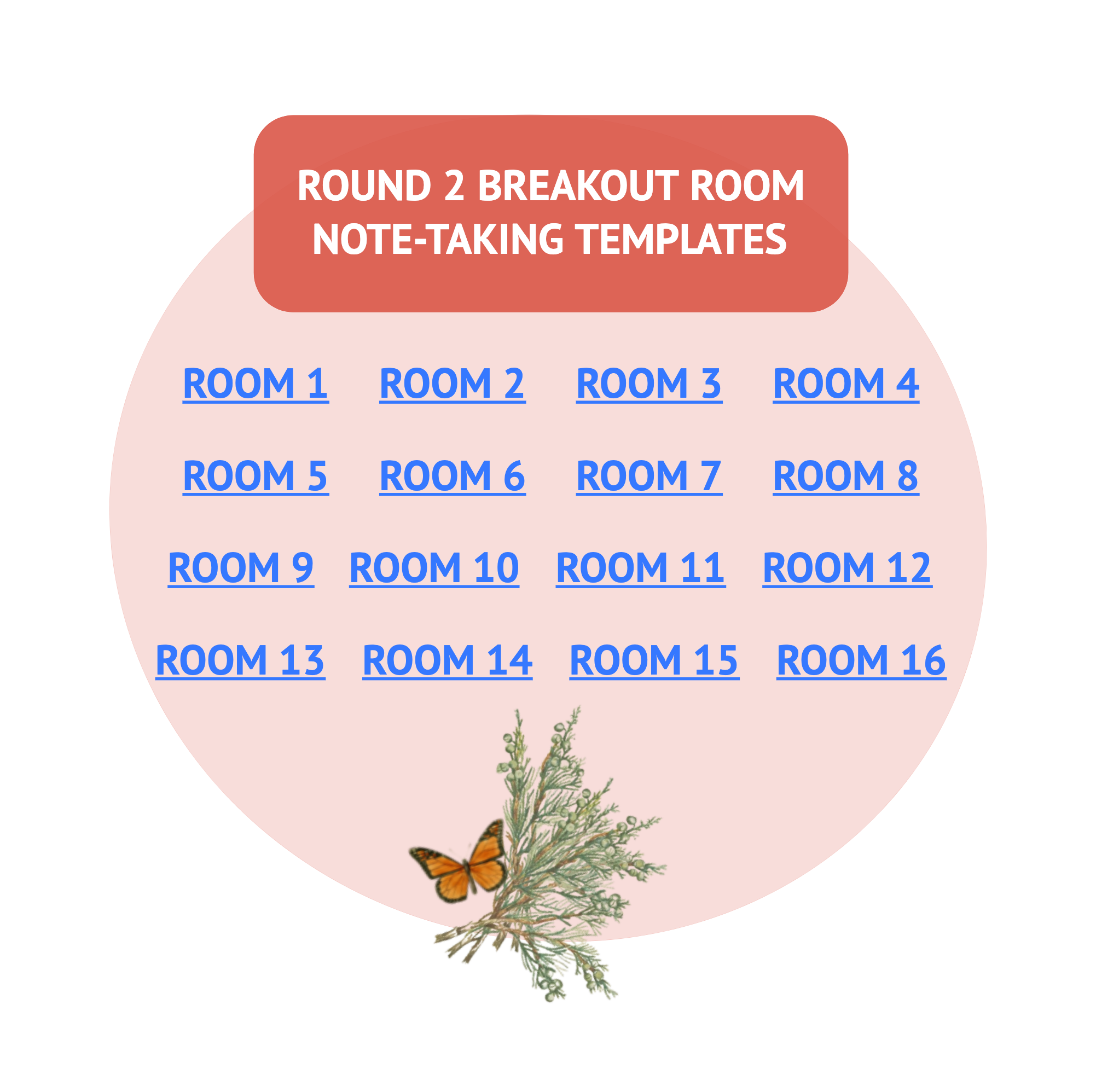Portfolio Example Project One
Online Engagement Sessions
Design challenge:
Hosted in Zoom.
3 hour session, repeated four different times to enable schedule choice over different days/times.
Uncertain number of participants at each session (possible range from 25 to 60+ people).
Participants could choose from four topics to focus on, and there were four dialogue questions to gather their thoughts on within each topic.
Participatory harvesting along with note-taking support.
Approach:
The 3 hour session was divided into two 45 minute conversation rounds, preceded by a short presentation to ground the work.
Zoom Polls -> Breakout Rooms
I used Zoom Polls -> Breakout Rooms for participants to select which of the four conversation topics they wanted to join for Round 1, as well as the option to select a Quiet Room. While the co-facilitator was explaining the four dialogue questions the groups would use to guide their conversation along with some dialogue principles, I created the Zoom breakout rooms based on the Zoom Poll results and ensured the breakout room support note-takers were also distributed across the Zoom breakout rooms.
The adaptation plan if we had fewer than 10 participants (not including note-taking supporters) would be to do Round 1 poll with only two topics, and Round 2 poll with the other two topics.
Because the breakout rooms were based on participants’ choices, we could have multiple small groups working on the same topic to keep the groups small enough that everyone would have a chance to contribute. It was also possible that some topics were not selected, or didn’t have enough people to create a small group from, so we let folks know we’d do the best we could and they’d have another opportunity to select a topic for Round 2.
Example of the Zoom poll used to gather participants' topic selection for Round 1
Round 1 Harvesting
For participatory harvesting, I created a Miro board with note-taking spaces for all the breakout rooms so that everyone could “pick up the pen” and contribute to the notes from their conversations (see images below). We gave a short Miro demonstration before they moved into their breakout rooms, and also invited notes being documented in Word that we would integrate afterwards, in case Miro wasn’t accessible to everyone.
We also explained how they could move themselves between breakout rooms if they wanted to visit some of the other topics during that conversation round.
The section on the Miro board with the links to the Round 1 note-taking templates. Once participants were in their Zoom breakout room, they clicked the corresponding breakout room number on the Miro board to go to their note-taking template.
Note-taking template example from Round 1. The fern in the top left corner could be moved to indicate which topic that breakout room was focusing on. Some blank white sticky notes were waiting for them, along with the ability to add more sticky notes.
Round 2 Polls + Harvesting
When Round 1 concluded, we brought folks back together in the main Zoom room to run the poll for Round 2 so they could choose which of the four topics they wanted to focus on for Round 2. We then took a short break so I could create the breakout rooms for Round 2, and to give folks a chance to move + take care of themselves.
The section on the Miro board with the links to the Round 2 note-taking templates. Once participants were in their Zoom breakout rooms for Round 2, they clicked the corresponding breakout room number on the Miro board to go to their note-taking template.
Note-taking template example from Round 2. The fern in the top left corner could be moved to indicate which topic that breakout room was focusing on. Some blank white sticky notes were waiting for them, along with the ability to add more sticky notes.
Additional Elements
The session also included opening and closing from Cultural Hosts, a custom playlist, emotional and cultural support provided via telephone, Zoom chat hellos and check-out, and sharing a variety of materials via the Zoom chat during the session.
After the sessions, I moved a copy of all the Miro content to a new Miro board, added all the notes gathered in Word, and the team used Miro’s tagging feature for quantitative analysis of all the input gathered during the conversations. The tags and notes were exported to Excel in a variety of cluster groupings to be used for further analysis and inclusion in their reports.
Zoom’s captions transcripts, Zoom chat transcripts, and Zoom participant reports were also provided to the team to support their work.